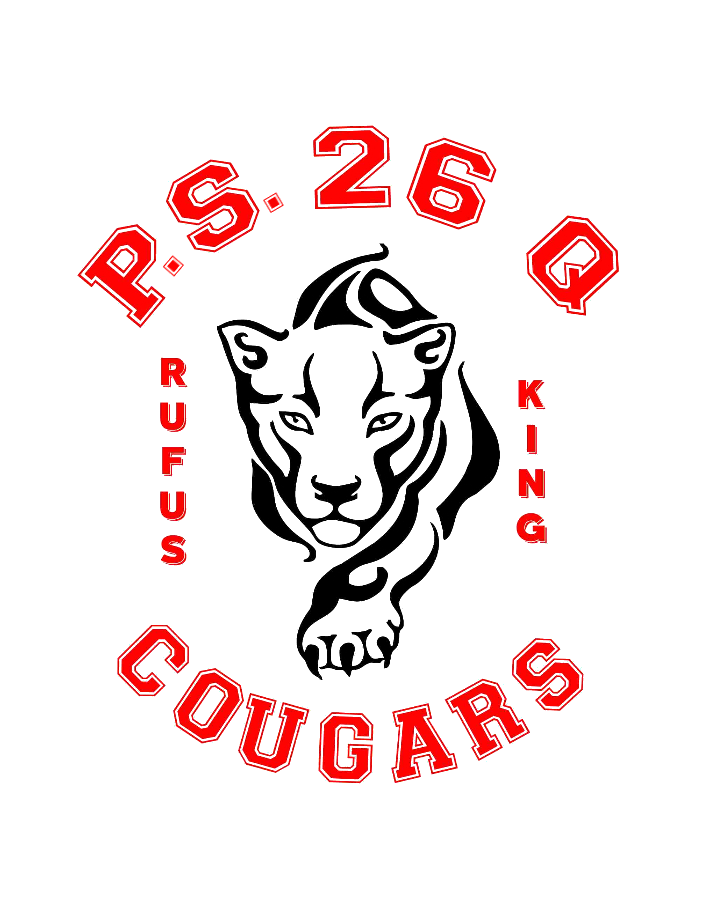Please use this page for information about Remote Learning. Information and links will be updated often.
Getting Ready for School. Please click the link below for videos to help you set up your DOE iPad.
Welcome back 2020
Create an Account/Change Password
DOE iPad/School iPad
TECHNICAL SUPPORT PAGE
If you are in need of an iPad for your child to use at home, please click on the link below to the DOE iPad Distribution page. You can also call the DOE Help Desk at 718-935-5100 (choose option 5) as stated in this Multi-Lingual Flyer to get an Internet Ready device
DOE iPad Distribution – Learn at Home
GOOGLE CLASSROOM
***STUDENTS MUST USE NYCDOE EMAIL ACCOUNTS TO ENTER GOOGLE CLASSROOM***
Click the links below for help with using Google Classroom as a Student
View Assignment
Submit an Assignment
View a Returned Assignment
Please use the following link to find out how to obtain your child’s NYCStudent email account and how to log into Google Classroom.
Student Accounts
Technology Request
Frequently Asked Questions (FAQs)
1. Why am I being asked for a creation code to enter Google Classroom?
Please know if you are being asked for a creation code, you are not using the DOE account. It must end with @nycstudents.net. Use the link above for information on getting your child’s email account.